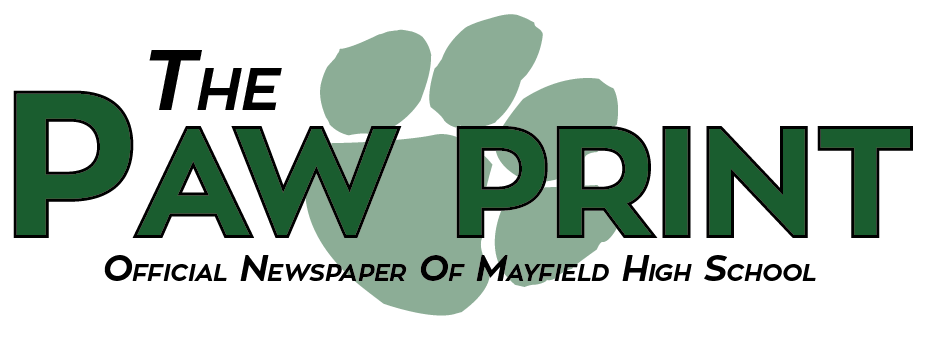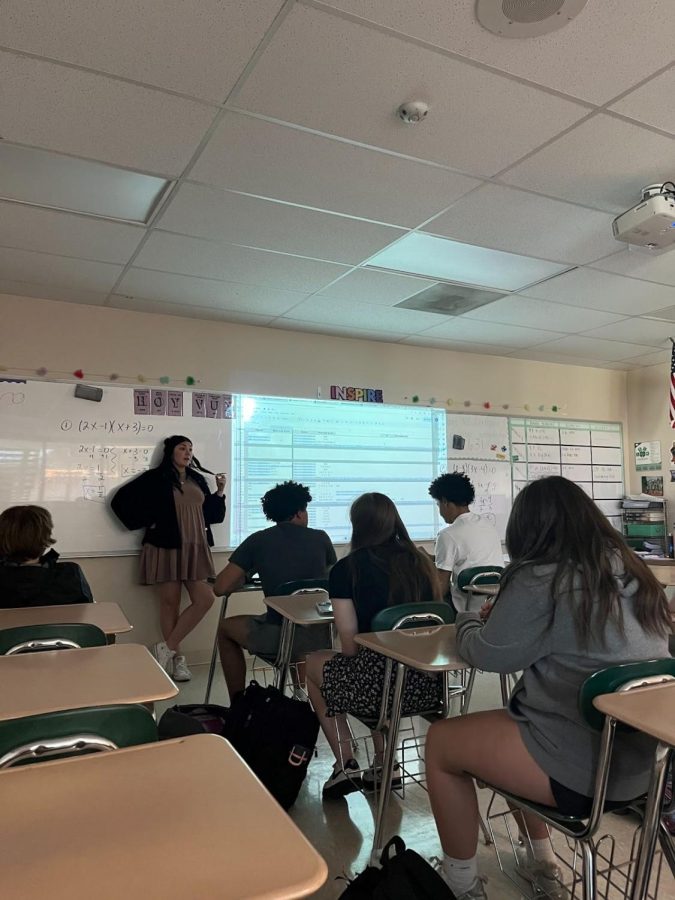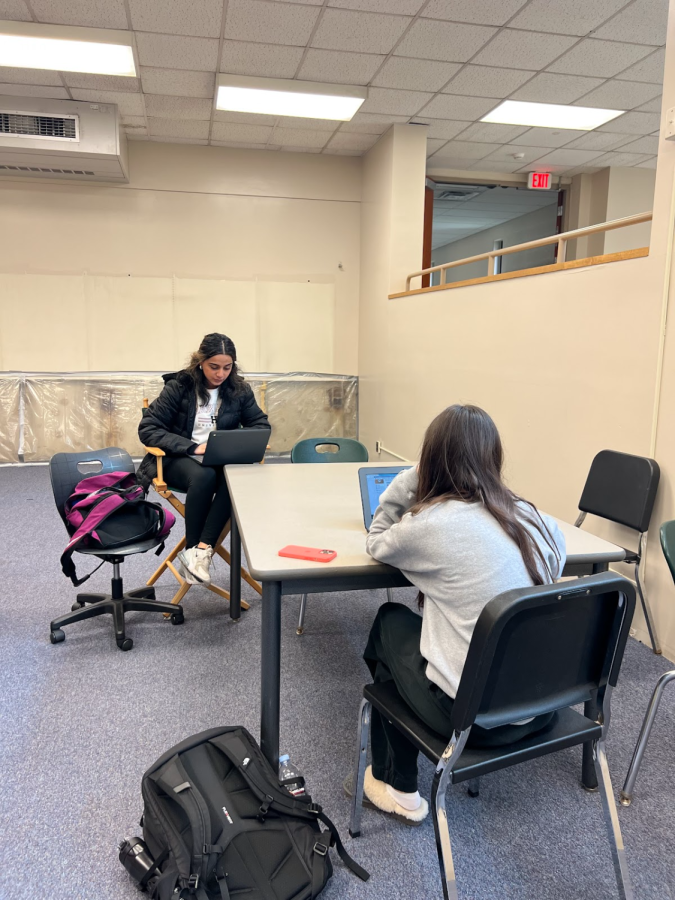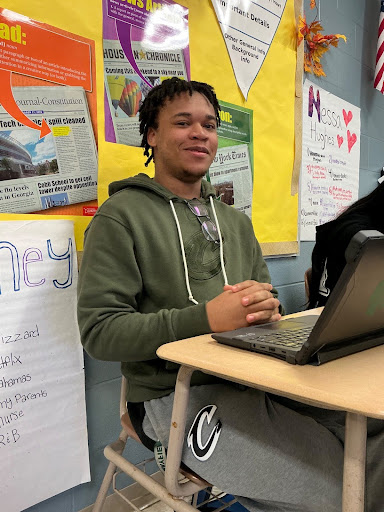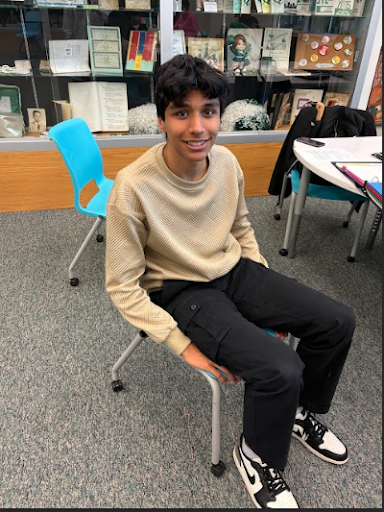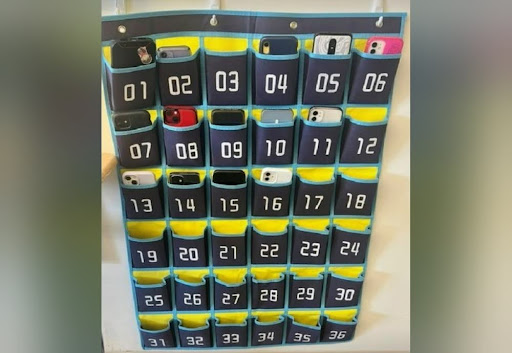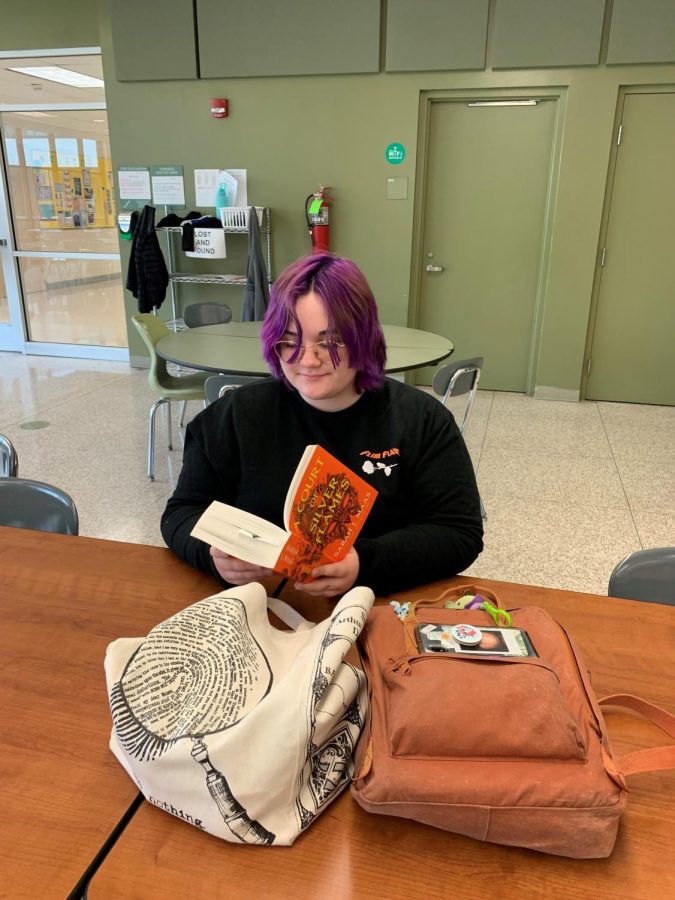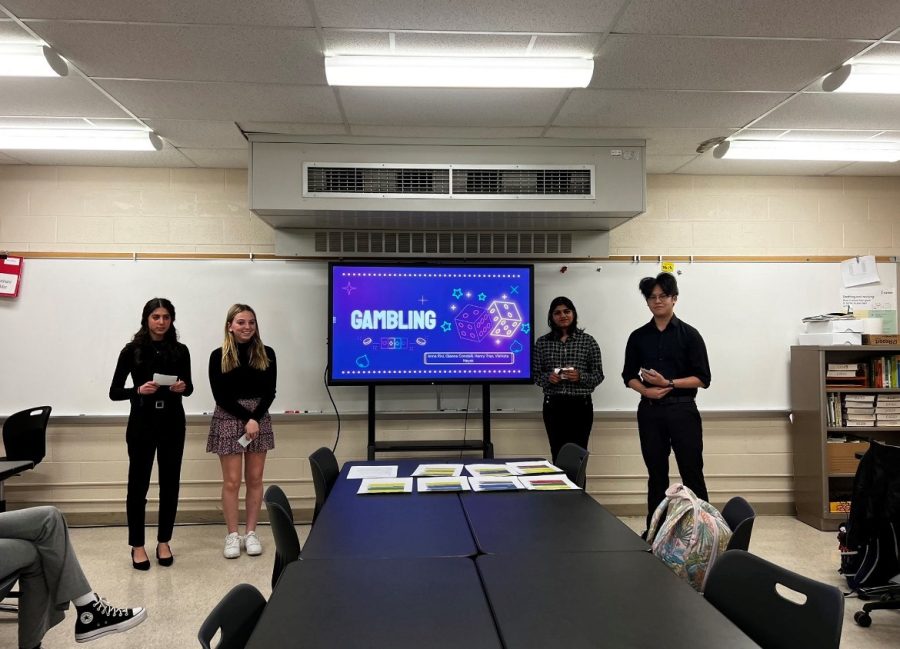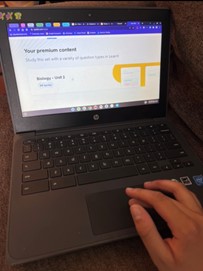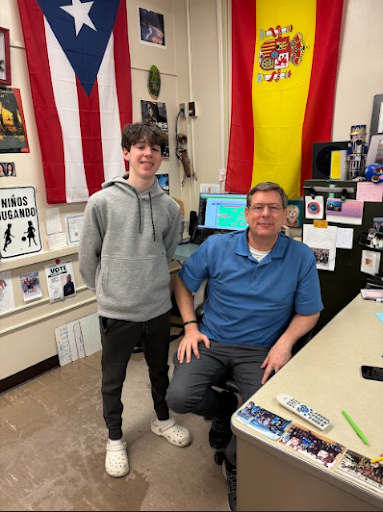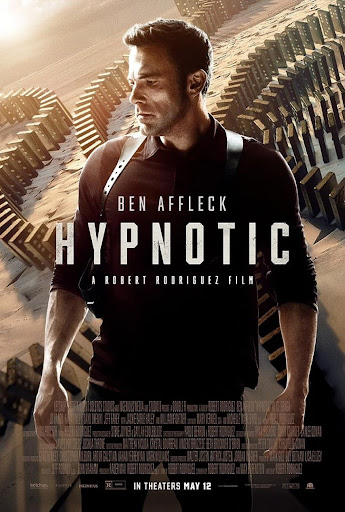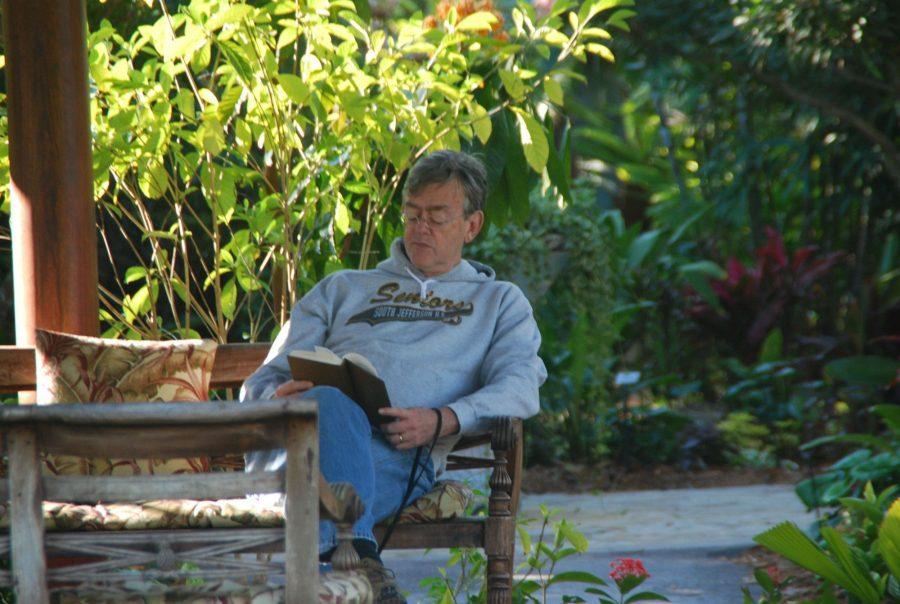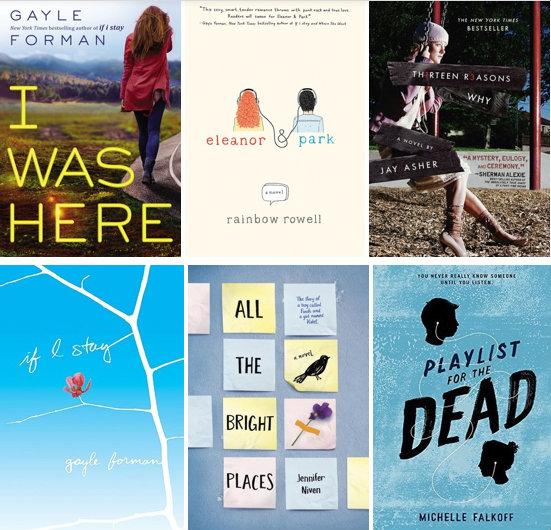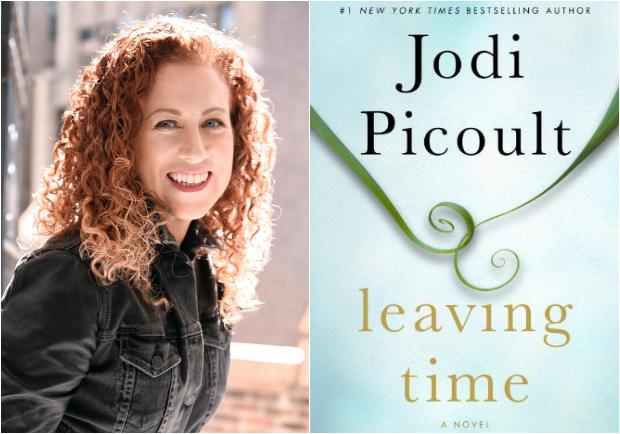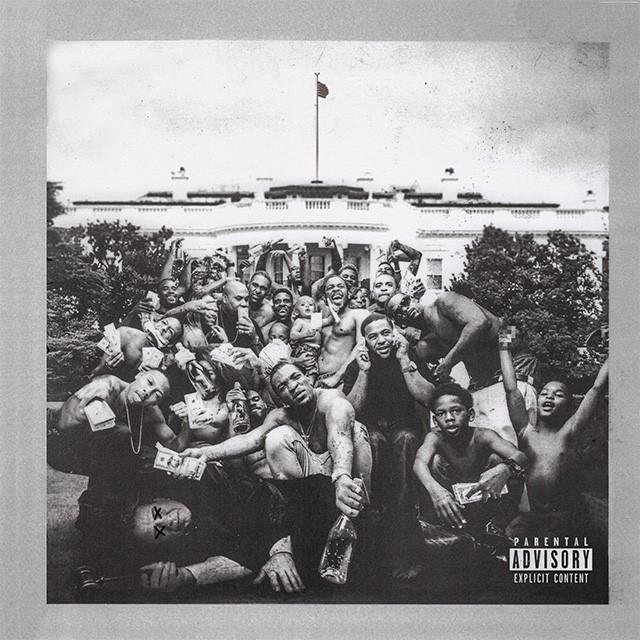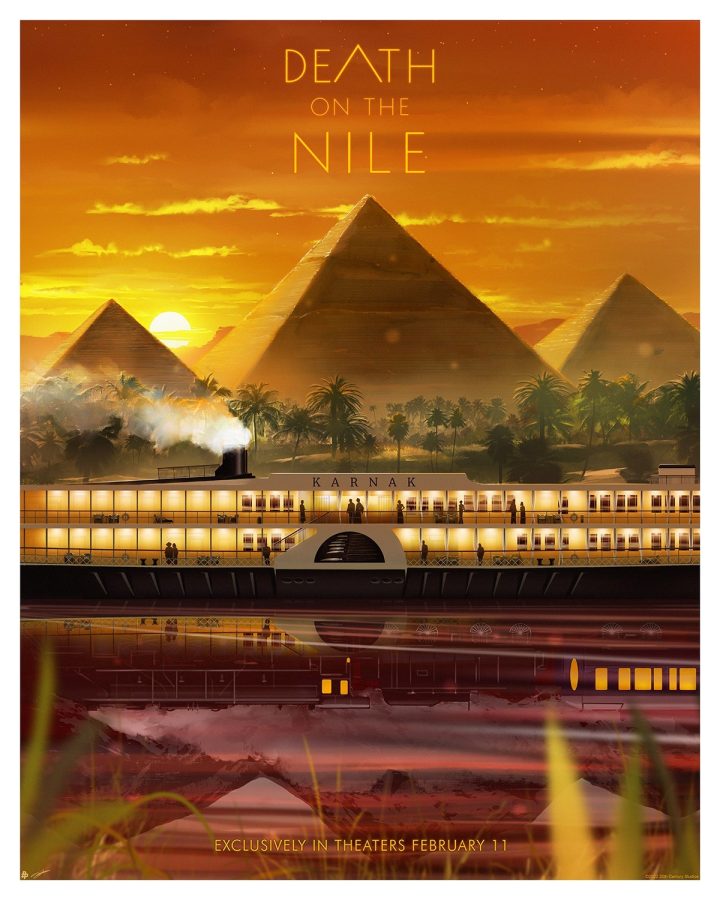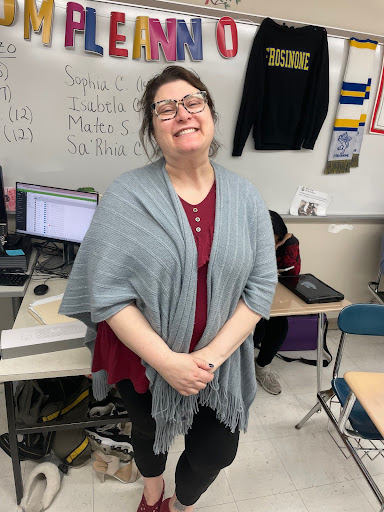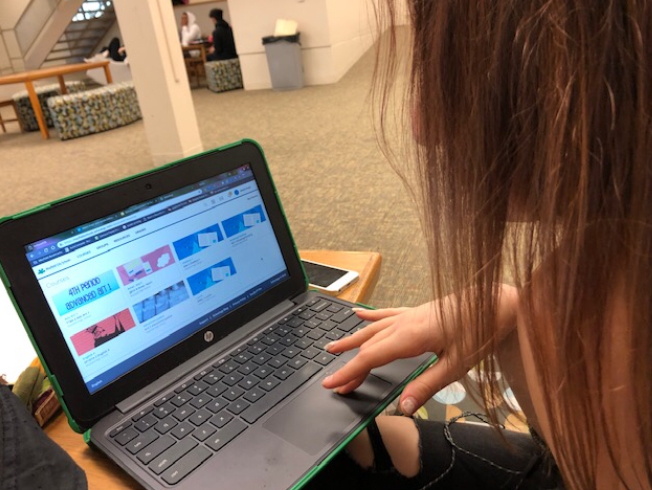Teachers use Schoology differently
Senior Alexis Krejci checks her Schoology dashboard to get updates. One of Krejci’s teachers, Alex Shaw, posts many assignments to Schoology for her English 4 Self-Paced class.
December 20, 2018
At the beginning of the school year, Schoology replaced Google Classroom, and teachers have been using it in various ways.
Depending upon the class, teachers says they’ll use Schoology to their advantage and strive to make learning less complicated for their students.
Alexandra Shaw teaches English 4 Self-Paced and English 3. She said she frequently uses Schoology to help her self-paced students.
Shaw said, “One strategy I’ve found helpful has been to post a Google Form to the class page every once in a while that asks students how I can provide support for them. This usually results in mini-lessons that happen either in person or on the web. So, a student can choose to use these resources if they need them or not.”
Shaw said that Schoology greatly benefits her self paced students. “Yes, I love being able to work one-on-one or in small groups with the students who struggle. I also appreciate the fact that kids who are ahead are able to check Schoology and be flexible in how and when they complete their work,” Shaw said.
Math teacher Brian Francetic teaches Math 3 CP and honors and said his use of Schoology differs for these classes. “I use Schoology definitely moreso in honors. For regular math, I use the calendar feature so they know what’s coming up, for example, lessons, assignments, assessments. I post answer keys to the notes, and in Honors, for the homeworks,” Francetic said.
Francetic said Schoology can be very helpful for his students. “Being able to keep track of what’s going on and what’s coming up is very helpful, especially helpful for any students that are absent,” Francetic said.
English teacher Abby Ferritto uses Schoology in all of her classes, which include self-paced English 2 Self-Paced and English 3. She said she uses Schoology so that her students have resources, should they need any.
Ferritto said, “I use Schoology to provide resources that kids can look at on their own time, or in class. I also make stations on there, like if we’re editing something and some kids really did well with it, they can open up a folder using evidence. If some kids need work with their commentary, they can open up a commentary folder and look deeper into that.”
Ferritto said she thinks Schoology will really benefit students, once everyone gets into the flow of it. “I do think Schoology benefits students. I think we’re in a growing process where we’re getting to know it, and I think that once we really get it down with quizzes, assignments, and feedback from them, it’s really gonna benefit kids,” Ferritto said.